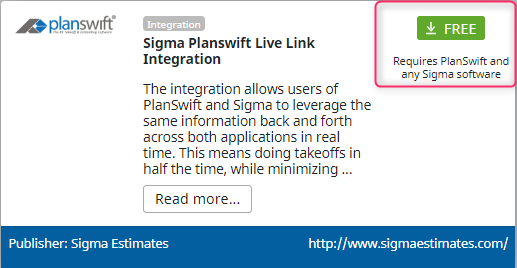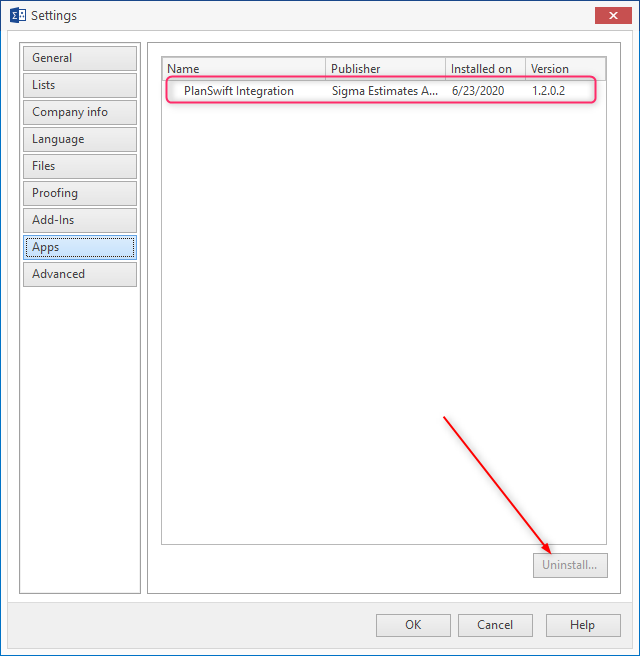The Planswift integration is free, and can be downloaded from our web site at https://apps.sigmaestimates.com/
Simply click on the Free button, which, when you hover over it changes to Download, and the integration will be downloaded.
Once downloaded, there are several ways to install it. You can drag and drop the file, Sigma_Planswift_Live_Link_Integration.sigmapackage either onto the Sigma desktop icon or drag and drop it directly into Sigma while Sigma is open. Or you can simply double click on the file to install it.
During the installation, several windows will pop up. In the first, confirm that you want to install the integration by clicking Yes, then in the second click OK to acknowledge that it has been installed, and the third window advises that Sigma needs to restart to complete the installation and asks if you wish to restart now. Click Yes to finish the installation.
Sigma will restart and you will see the Planswift tab in the tool bar.
You can check on what Apps are installed in Sigma by clicking on File, then Settings, and in the window that opens, Apps.