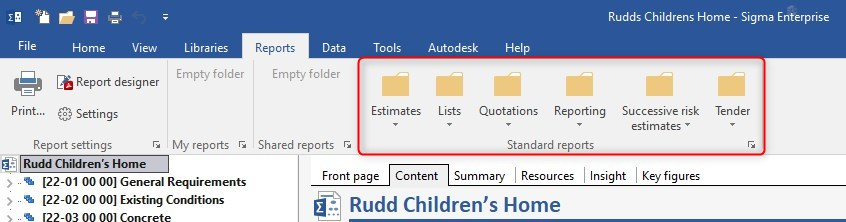Basics:
Open the estimate you want to run a report on, click on Reports in the ribbon, and you’ll see the standard reports divided into 6 folders in the tool bar:
Click on the drop-down arrow and choose the report you want to run and follow the prompts. Various reports will ask you to fill in information, such as the Customer Letter, others will use the data you entered in the Front Pages for your company info and customer info.
Your reports are saved to the folder you have selected in the Settings window, under My reports. For information on the Settings window, see the guide entitled Exploring the Settings Window.