This guide takes you through:
- Install Sigma Enterprise
- Install BIM 360 Integration
- Setting up BIM 360
1. Install Sigma Enterprise
In order to use the BIM 360 integration, you need the Sigma Enterprise Desktop application. If you do not already have that, please use this link:
If you want to use RSMeans data together with Sigma, please use this link:
2. Install BIM 360 Integration App in Sigma
To download and install the integration App, please register here:
3. Setting up BIM 360
1. Go to BIM 360 Account Admin.
2. Select Apps.
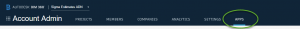
3. Find the Sigma Estimates BIM 360 integration and Add it to your BIM 360 account.
Now the Sigma integration can be used

