To make life easier, we have combined our Revit integration with our Sigma BIM360 integration App. All the tools are now included in the Sigma App named “Sigma Autodesk Integrations”.
When the App is installed, you will find a new Ribbon tab names “Autodesk” in Sigma:
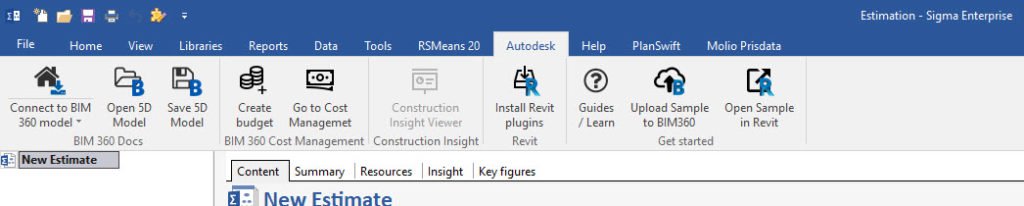
Important! To install the newest Revit plugin in all your Revit installations, all you need to do is click the button “Install Revit plugins” – this should be done even if you already have our Revit integration installed.
In the future, the Sigma Autodesk Integration App will automatically update when we have new features and updates for either the Revit integration or the BIM360 integration.
The App may be downloaded for free and installed in your Sigma application using this link:
[ Download FREE Autodesk Integration App]
If you have any questions, please don’t hesitate to contact support.



